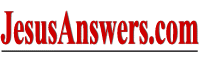We offer packages to accommodate any Web site needs from a single simple Web page to a large multi-page Web site. Here are some tips to help you determine what your file size limits may need to be.
- HTML pages are very small and should not normally exceed even the smallest limits.
- Graphics which are optimized for the web are typically larger than HTML files, but are still relatively small.
- Graphics from digital cameras can be quite large. If you are planning to create a photo album or store photographs, you'll want to choose an upgraded package with higher limits.
- Audio and Music files (.mp3 for example) can be large as well. If you have these you will want to choose an upgraded package.
Examine any files you will be uploading to determine your specific needs. If you need to convert between Gigabytes (GB), Megabytes (MB), Kilobytes (KB), and Bytes here's a very basic comparison:
1000 bytes is approximately 1 Kilobyte (actually it's 1024, but we're keeping it simple here)
1000 KB is approximately 1 MB
1000 MB is approximately 1 GB
Here are some common files associated with Web sites and their average sizes. Small buttons and icons when compressed for the web can range from 5-10 KB. HTML averages 5-50 KB. Scripts (JavaScript and VBScript for example) tend to range from 5-50 KB. Audio and Video files will often be large, averaging between 1-10 MB (1,000-10,000 KB). PDF files, Doc files, and other popular formats range based on their content, but appear to average between 100 KB and 5 MB. Your files may vary.
**Note: This measurement is different than the web space. It applies to the size of any single file, while web space applies to the total space required by all of the files added up.